Main Window
The main window contains a large number of elements used to control and operate the camera, manage all the settings, and evaluate the resulting images. The window can be configured to different layouts, but will normally contain the following elements:
- A top left button row - The main controls for operating the camera and take the pictures.
- The top right menu - Contains links to settings, menus, help (these pages) and an option to donate to the project.
- The session control and display controls - Options to divide your shooting projects into separate sessions.
- Left vertical row with camera settings - Displays exposure and shooting data for the camera.
- A central preview of the latest image - The image you have selected from the grid. (optional)
- A grid - Either a full grid with no preview, or a summary grid below or to the right, with a central preview.
Image browser and preview
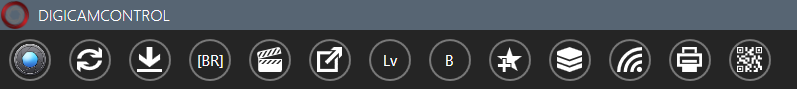
- Capture with selected camera
- Refresh connected camera list
- Download photos
- Bracketing
- Time lapse
- Full screen
- Live view
- Browse sessions
- Bulb mode (Astro module)
- Multiple camera control
- WiFi Support
- Printing
- Web server